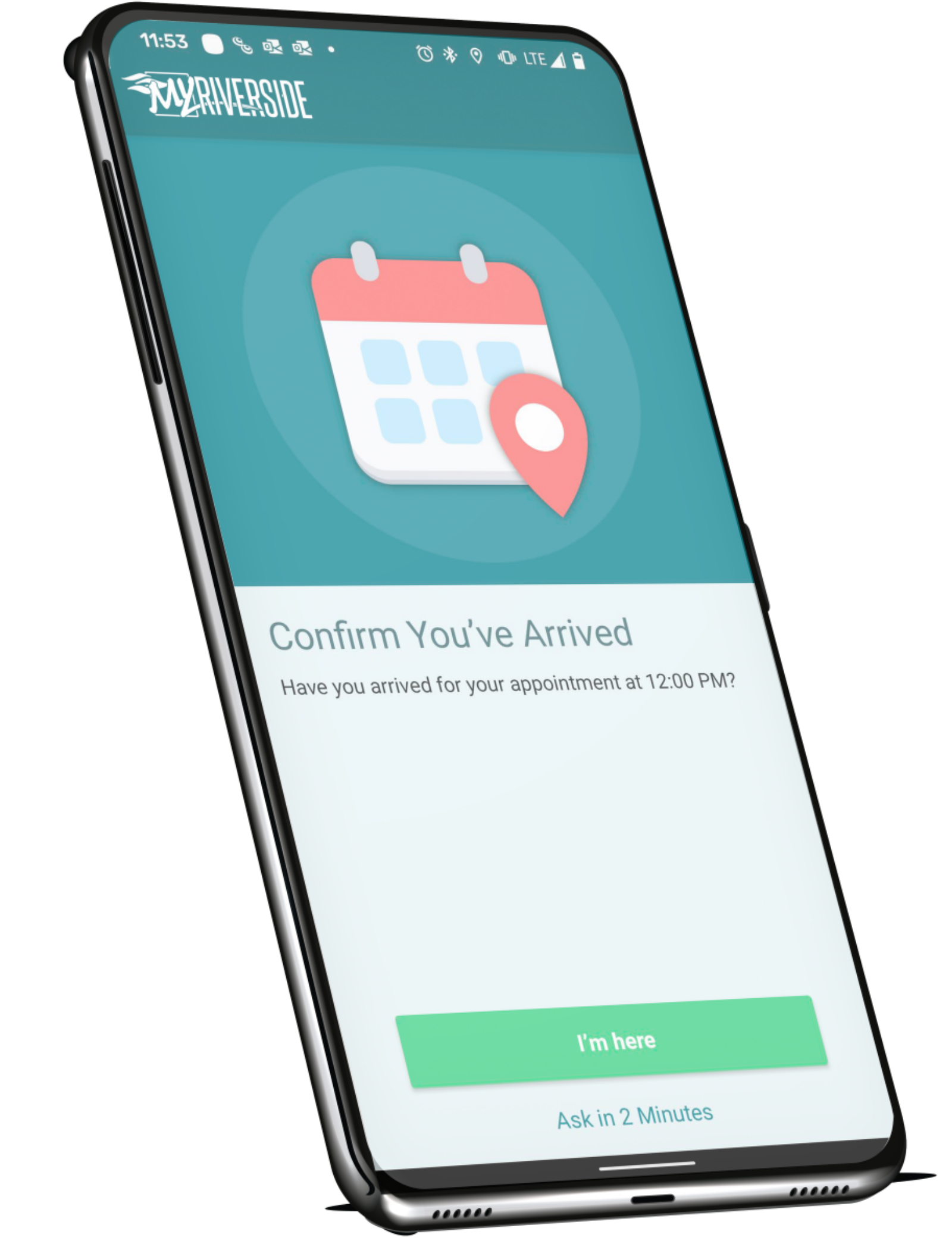Contactless Check-in is Now a Thing
Did you know that you can check-in and let the front desk staff know you have arrived for your appointment or procedure without stepping foot into the office? With the new Contactless Check-in feature through MyChart, you can avoid waiting in line and additional close contact as you check-in.
How does it work?
Make sure you have the new myRiverside app downloaded on your phone, it’s free for Apple and Android devices, click here for download. The myRiverside app if fully integrated with your MyChart account and will be a key part of checking-in.
eCheck-in for your appointment or procedure ahead of time. The eCheck-in button will show up in your MyChart account anywhere from three to seven days before your appointment or procedure. Answer the questions to avoid standing in line.
On appointment day, an “I’m Here” button will show up 30 minutes before your scheduled time. Log into your MyChart account from the myRiverside app and click “I’m Here” to let the front desk staff know you have arrived.
Location Services
Make your experience even more seamless and turn on location services. As you near your appointment location, your phone will see that you have pulled up and automatically ask if you want to let the office know you have arrived. Click the pop-up notification and click “I’m Here” and proceed to your appointment.
Appointments & Procedures
The convenient eCheck-in and “I’m Here” process is available for all Riverside appointments, tests, and procedures. Procedures are detailed in your MyChart account but most common tests include MRI, CT, mammogram, ultrasound, and more. Once your provider orders a test or a procedure you have the ability to schedule within your MyChart account.
Contactless check-in is not only convenient, but safe for you and the staff. Don’t forget to try it out at your next appointment or procedure.